Portal Login
User Login
Log into the White Label Portal using the email address and password set up by the Administrator with the assigned Company and Roles.
Portal Login as User
- Open the following production link in a web browser:
partner.m800.com - Enter the email and password.
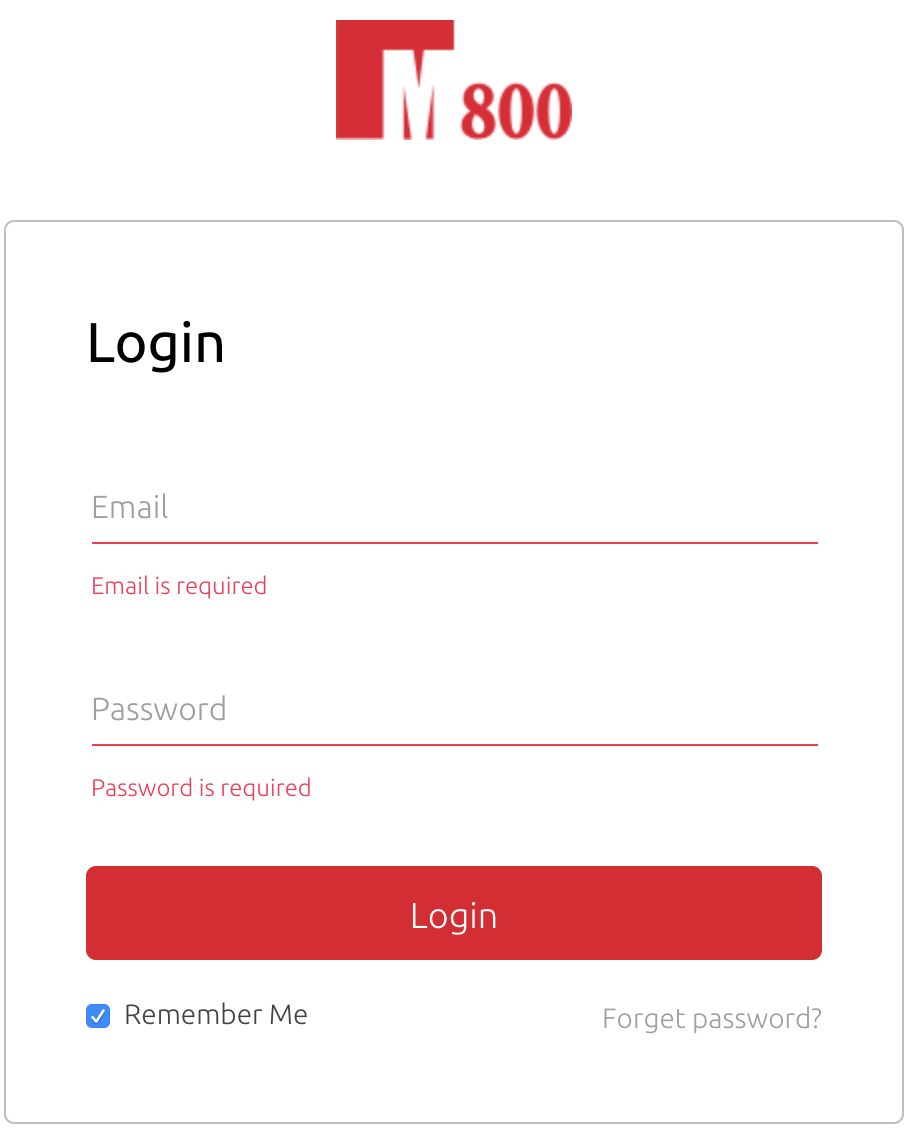
- Press Login to authenticate the login credentials
For Account Creation and initial password setting see chapter : Portal Account Password Setup.
Administrator Login
For login as an Administrator, follow the same steps as outlined in the above section User Login.
How to Reset Your Password?
To reset your portal password, follow these steps:
- On the login page, click Forget password?.
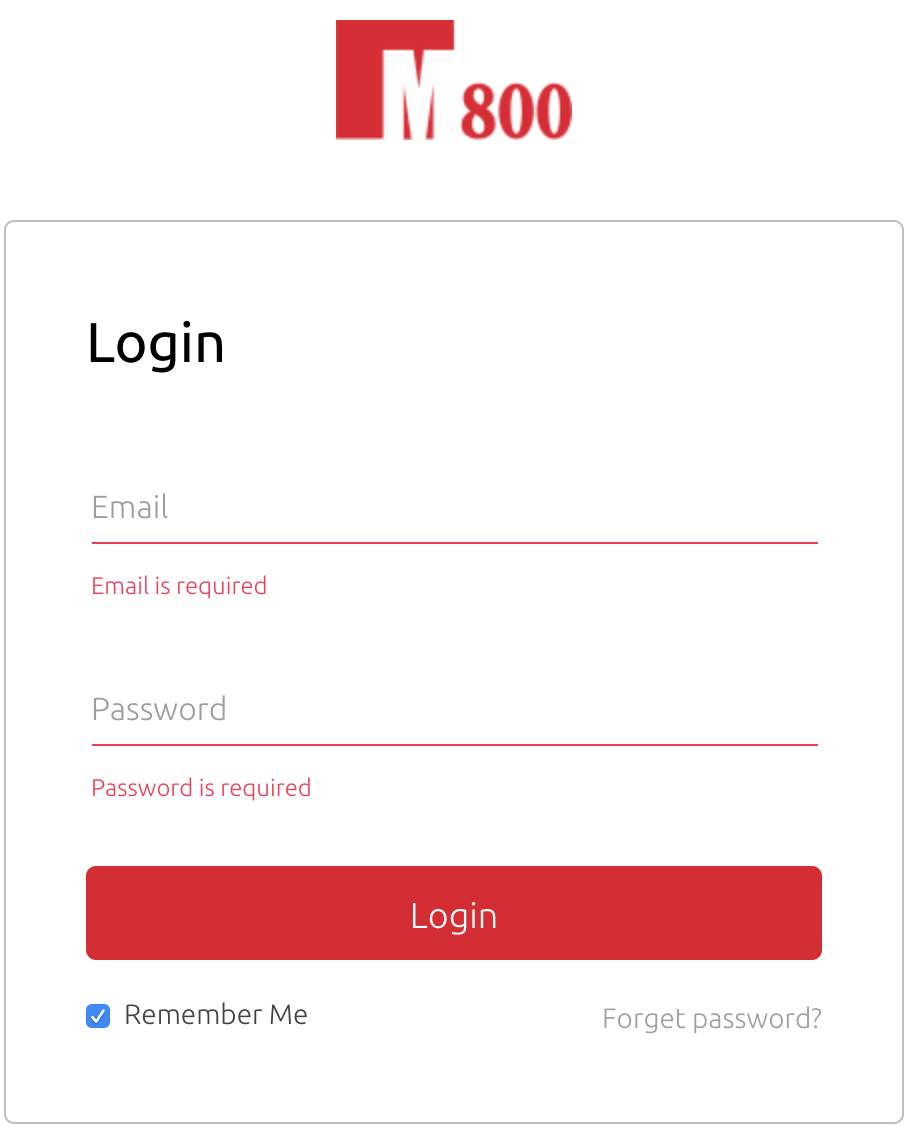
- Enter the email address to receive the password reset instructions and click Send me instructions.
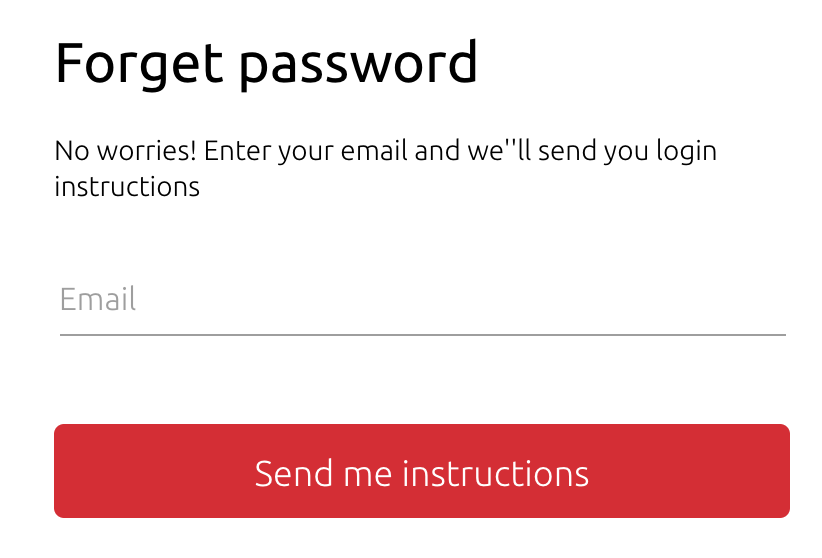
- Open the email from your email inbox and click RESET YOUR PASSWORD.
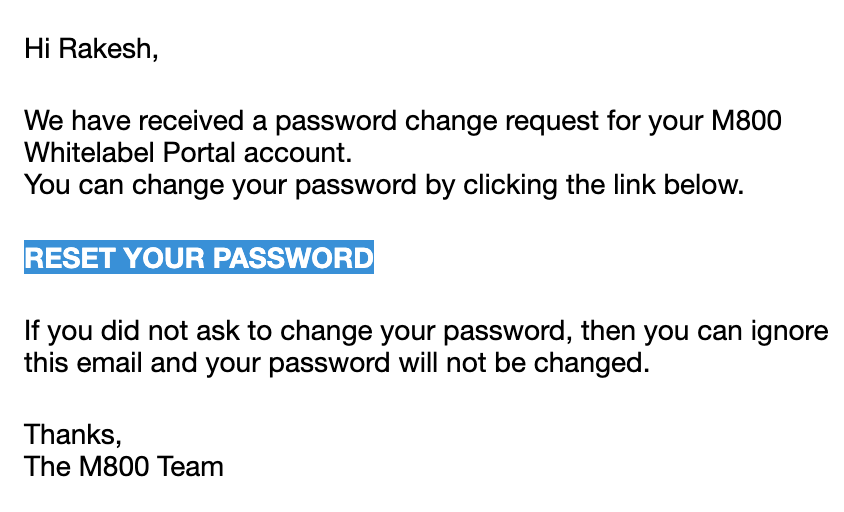
- In the redirected page, enter your new password and click Confirm.
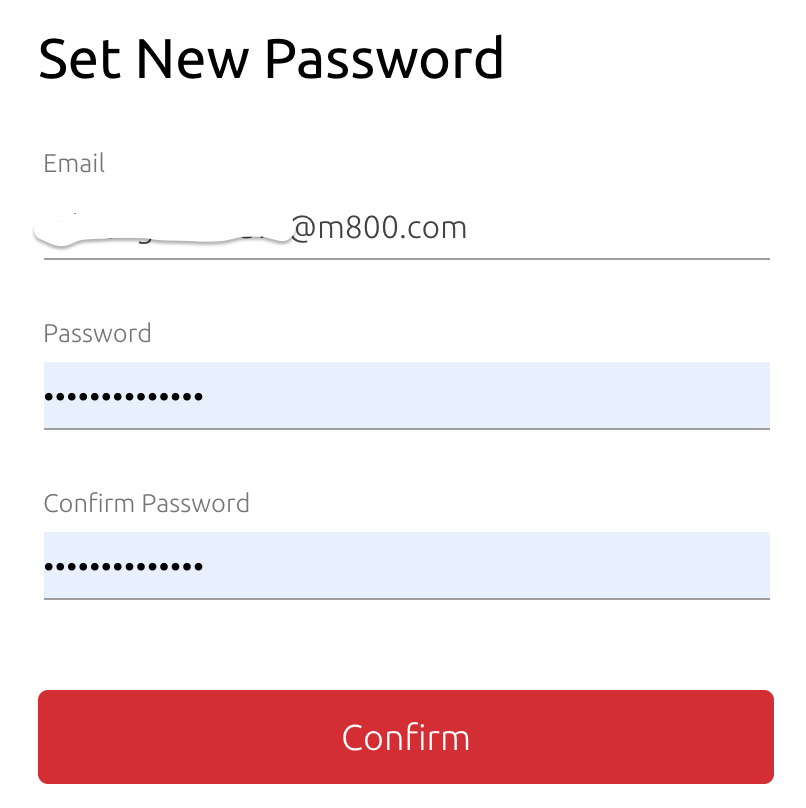
Logging Out
To log out:
a. Click on the the user account display name to show the Logout button.
b. Click Logout to end the current session and return to the login page.
Updated 4 months ago
What's Next