Portal Roles and Permissions Management
Role and Permission Management allows the administrator of the White Label Portal to manage the access of function & menus of the Sparkle and SME company.
- Create Role & Permission
- Modify Role & Permission
- Delete Role & Permission
Create New Role
To create a new role:
- From the left-hand side navigation pane, click Access Management.
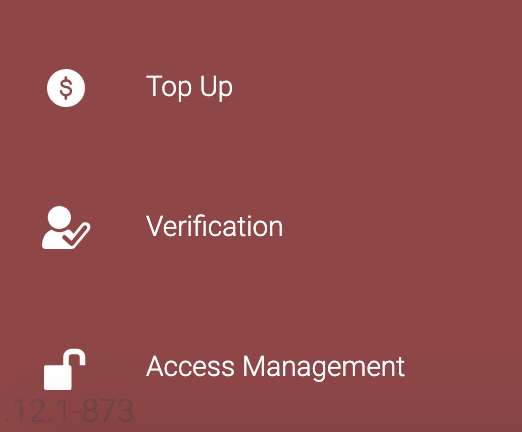
- Click “Add New Role” from the top right=hand side.
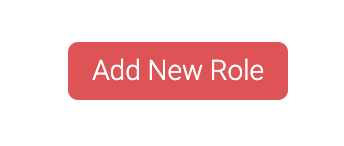
- Enter the role name and click Save. For example, Marketing.
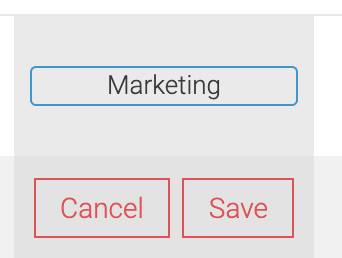
Edit a Role
To edit a role:
- From the left-hand side navigation pane, click Access Management.
- Click on the role name to enter edit mode of the role.
- Modify the page access and functionality assigned to the role.
- Click Save to confirm changes.
Delete a Role
To delete a role:
- From the left-hand side navigation pane, click Access Management.
- Click on the role name to enter edit mode.
- Click on the trash icon next to the role name.
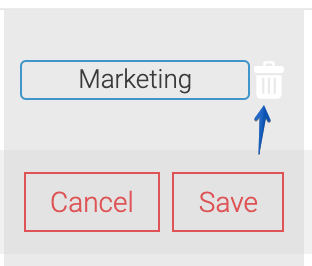
- Click Delete to confirm on the popup box.
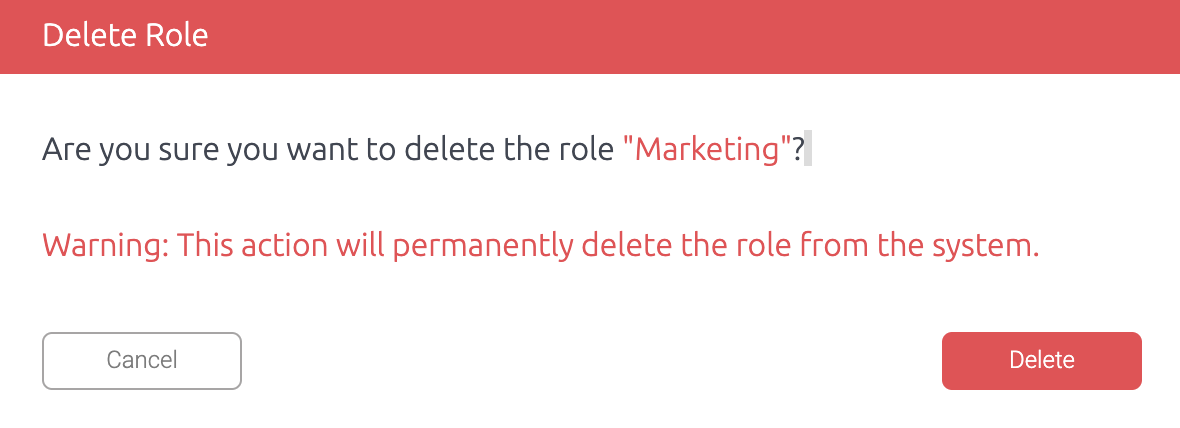
Updated 4 months ago
What's Next