Dashboard Language
CINNOX provides the following languages in your Web Dashboard and Mobile app.
- English
- Japanese
- Chinese (Simplified)
- Chinese (Traditional)
To change the language of your CINNOX in the Web Dashboard:
- Click your staff account profile picture on the top right corner of the Dashboard.
- Select the desired Language
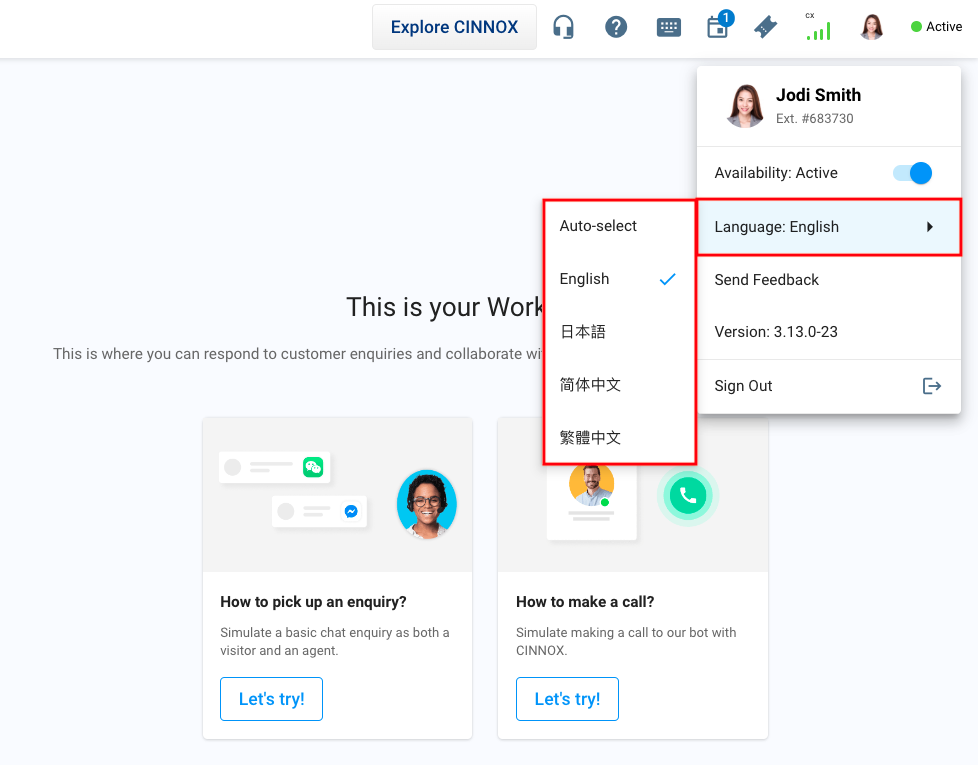
- Once a language has been selected, a toast message will notify you that the change has been made successfully. The language will be updated accordingly.

Other Language Settings
- If you want to set the Widget language, read more in Configure the Widget UI Language
- If you want to set the routing according to the Widget language, read more in Language and Location routing in Service Group
- If you want to change your Chat Translate language, read more in Chat TranslationChat Translation
Updated about 1 month ago